Apps for Bitrix24
AiApps.Pro
The WhatsApp Business API Gupshup app is a connector for connecting the official WhatsApp Business API to the Bitrix24 Open Channels through the official Facebook partner - Gupshup
Very important for the application to work!
Check the verification status of your company in Facebook Business Manager
To be able to connect your phone numbers to the WhatsApp Business API (not to be confused with the WhatsApp Business mobile app), your company must be verified in Facebook Business Manager.
Verify your phone number with Gupshup service
Before you enter your phone number in the settings of our application in Bitrix24, you must first verify it through the Gupshup service.
Features of our application
to integrate Gupshup's WhatsApp Business API with Bitrix24
All messages from WhatsApp go to the Open Channel of Bitrix24
Any messages are processed: text, image, video, audio, files, location coordinates. Messages are processed in accordance with the Open Channel settings.
It is possible to write to the user first
The application is installed as a connector for an Open Channel in the Bitrix24 Contact Center
Simple, intuitive interface. All settings and actions are performed in one place - in the connector interface.
Graphical display of the status of sent messages
After sending messages from an Open Channel to a user in WhatsApp, their statuses will be displayed in the chat of an Open Channel, with the same graphic icons as in WhatsApp: "Enqueued", "Sent", "Delivered", "Read".
WhatsApp message sending automation
When installing the application, a new SMS provider is automatically created in Bitrix24, only in this case, not SMS, but messages are sent to WhatsApp. Sending is carried out both manually and automatically from anywhere in the CRM: Automation rules, Workflows, CRM Marketing (SMS Campaign, Messengers), Lead timeline, Deal timeline, Contact timeline, Company timeline.
Can be used in conjunction with various chatbot applications
Free 30-day trial
24/7 Support Services
Screenshots
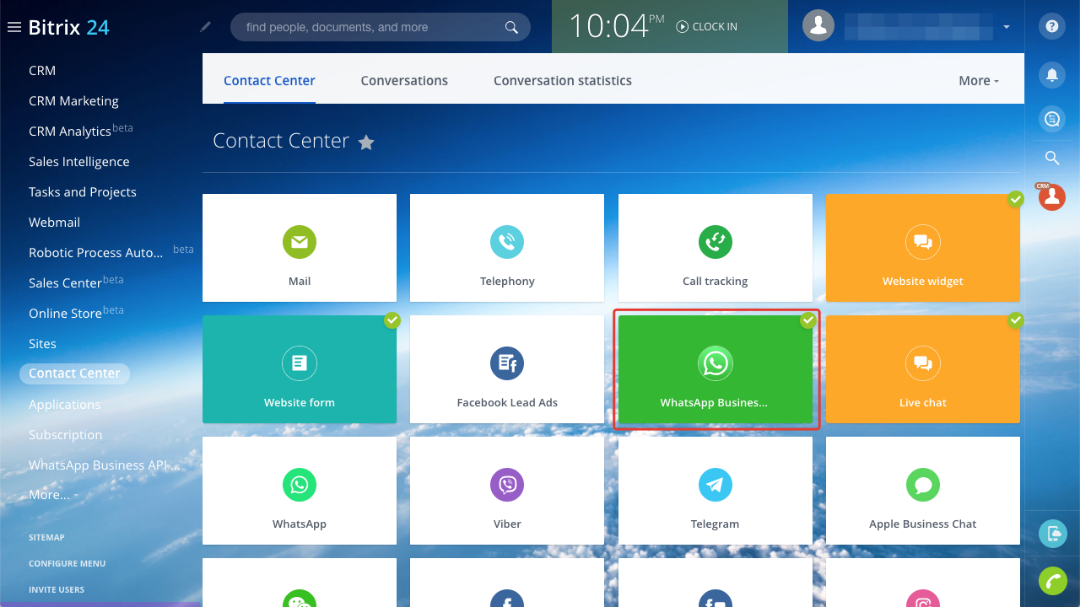
New WhatsApp connector
in the Contact Center
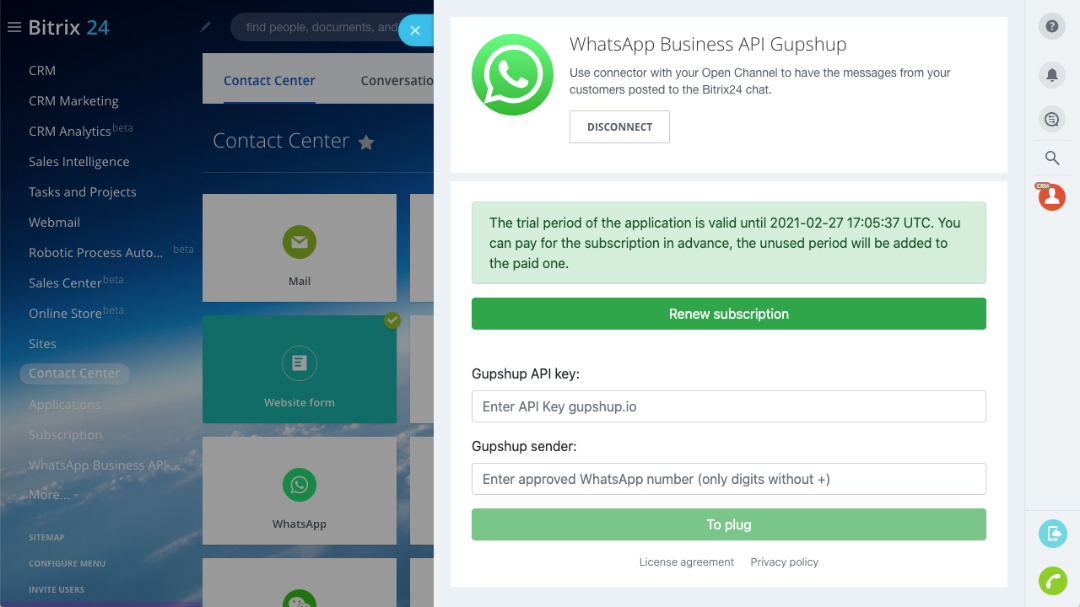
Connector
settings
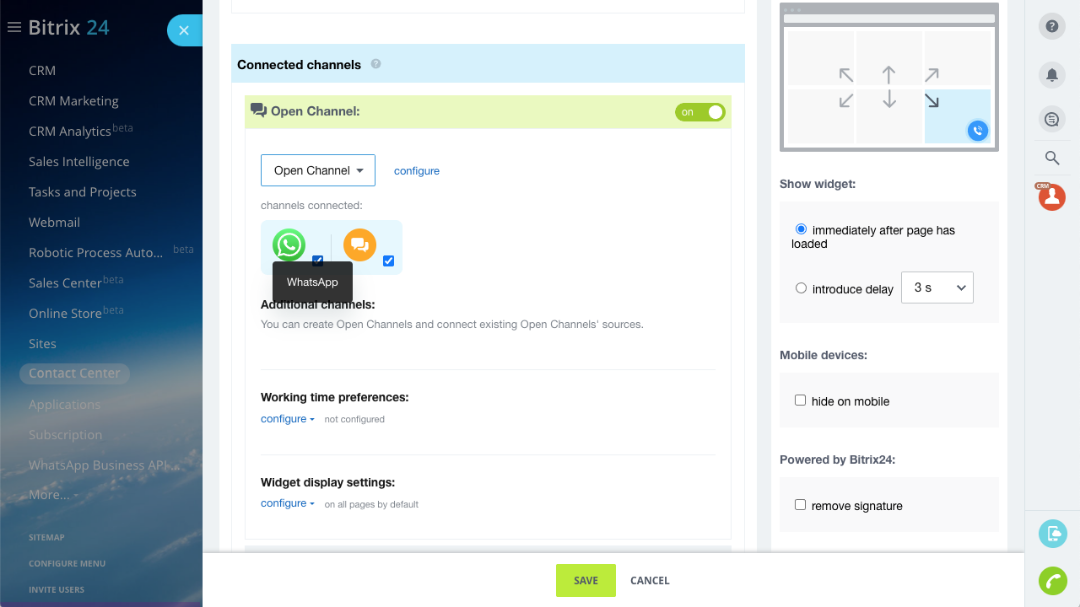
Connector
in widget settings
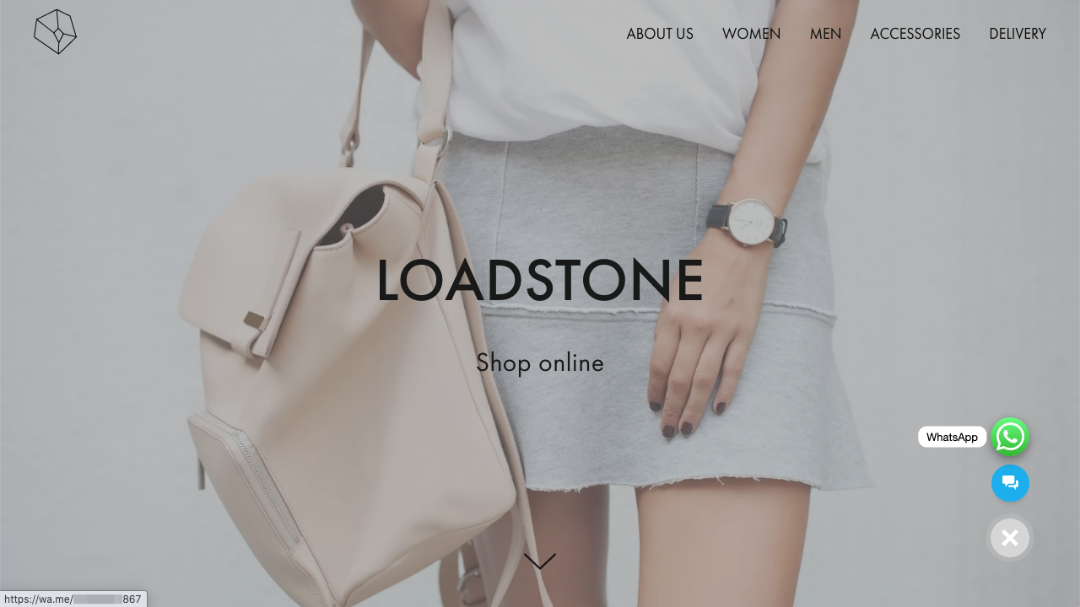
Bitrix24 widget with a link to the WhatsApp chat on the website
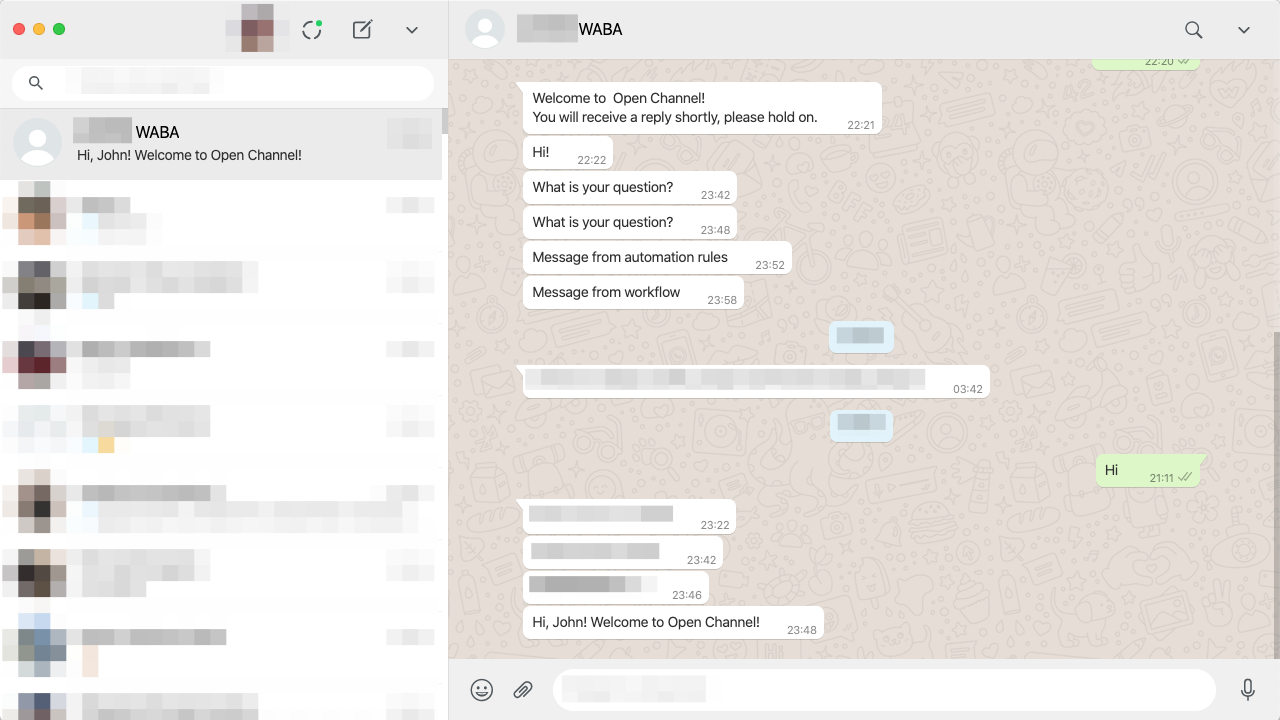
Chat on the official WhatsApp app
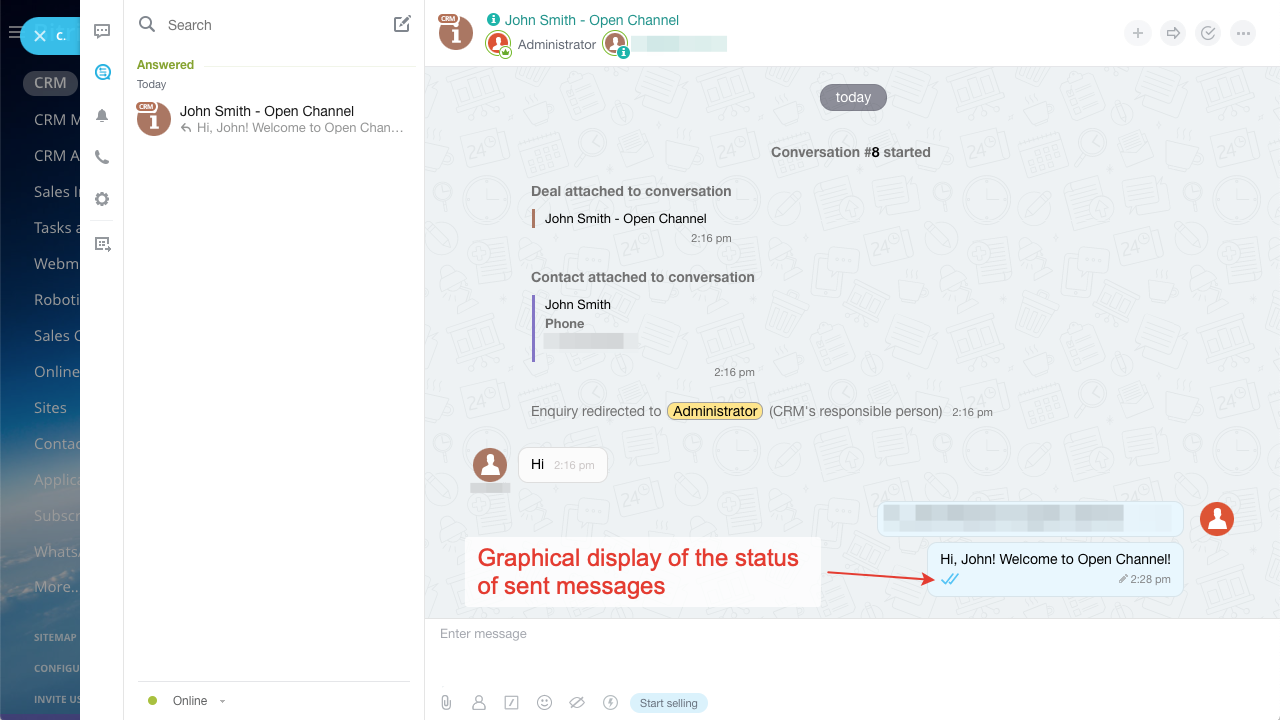
Chat in the Bitrix24
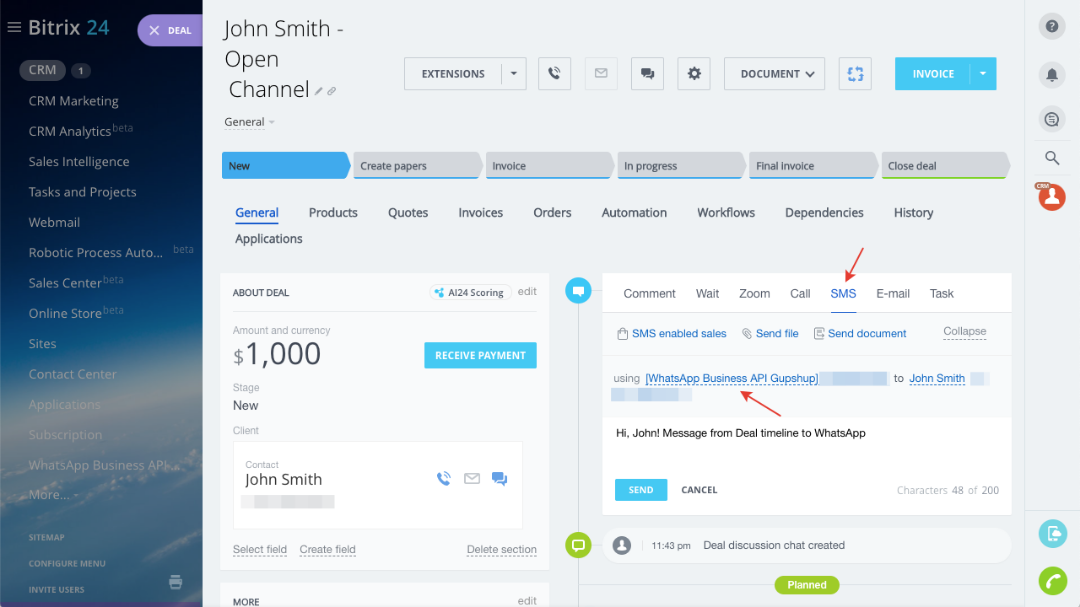
Sending a WhatsApp message from the Deal timeline
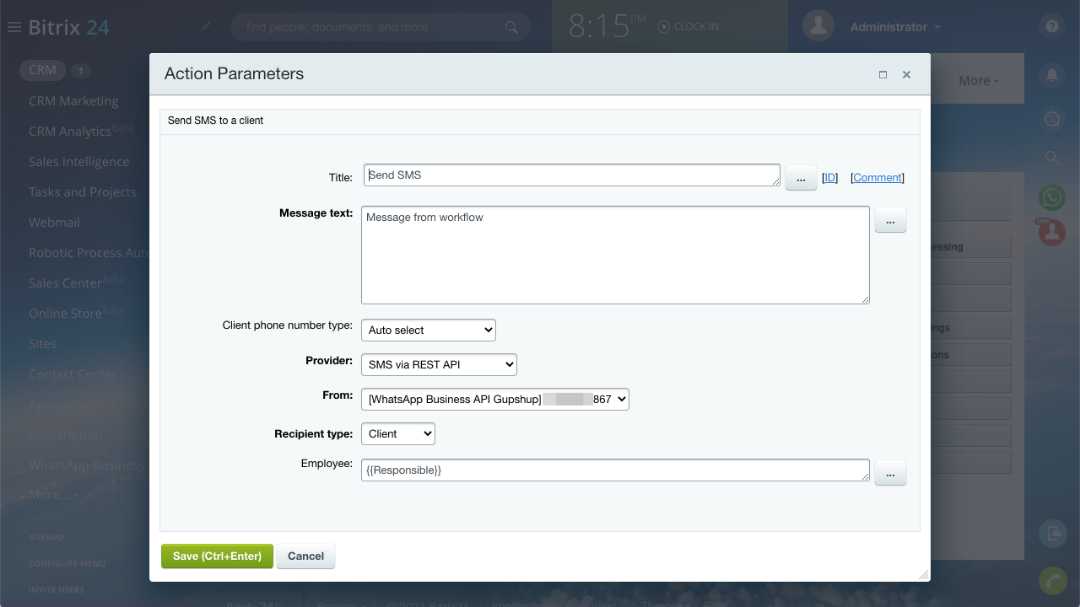
Sending a WhatsApp message from the Deal workflow
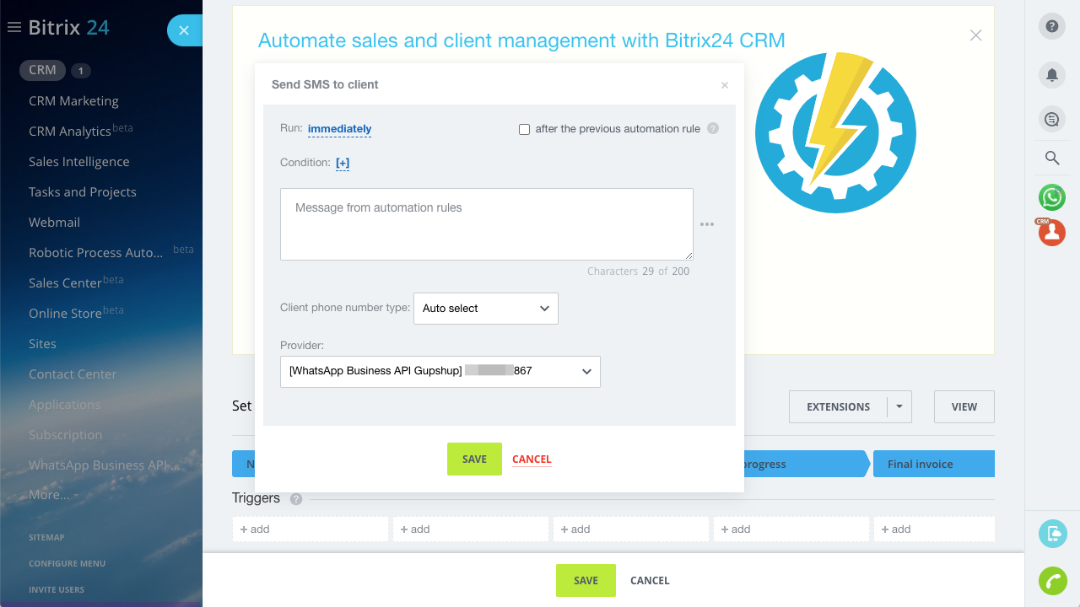
Sending a WhatsApp message from the Automation rules
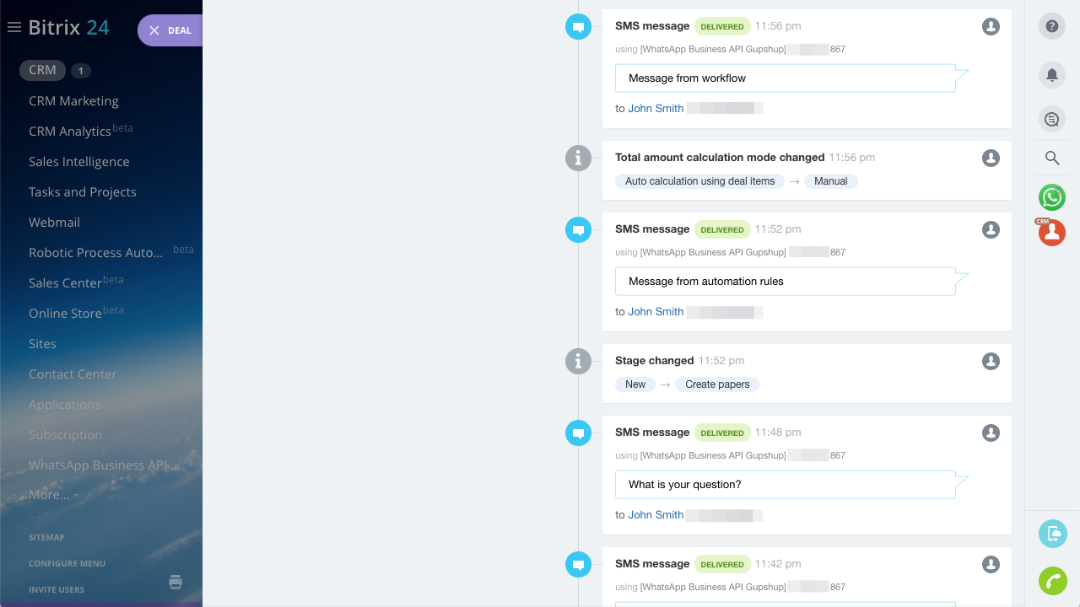
History of WhatsApp messages in the Deal timeline
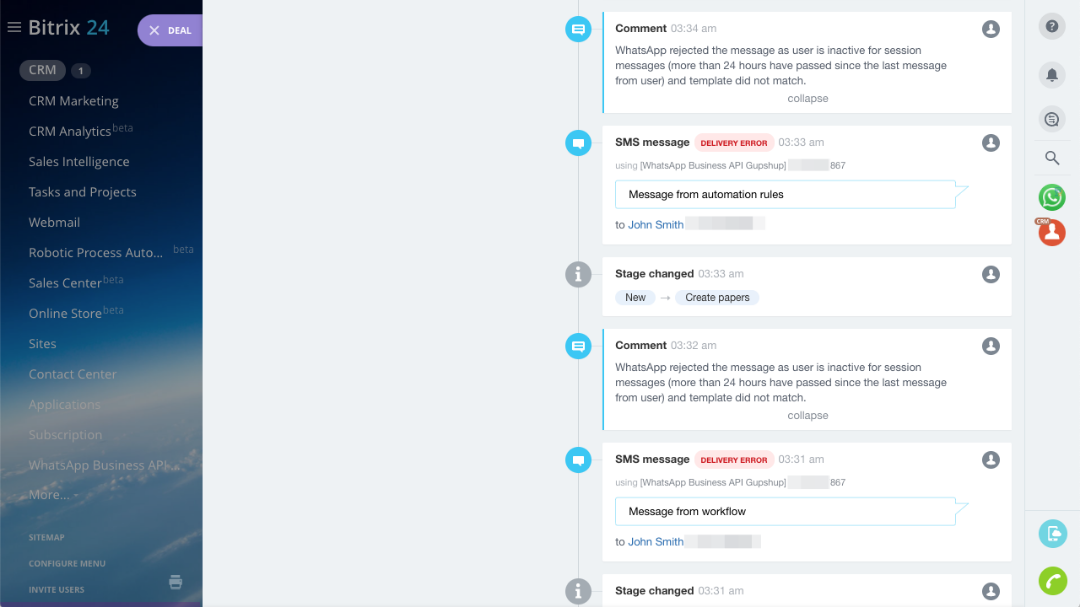
Timeline notifications if sending message to WhatsApp fails
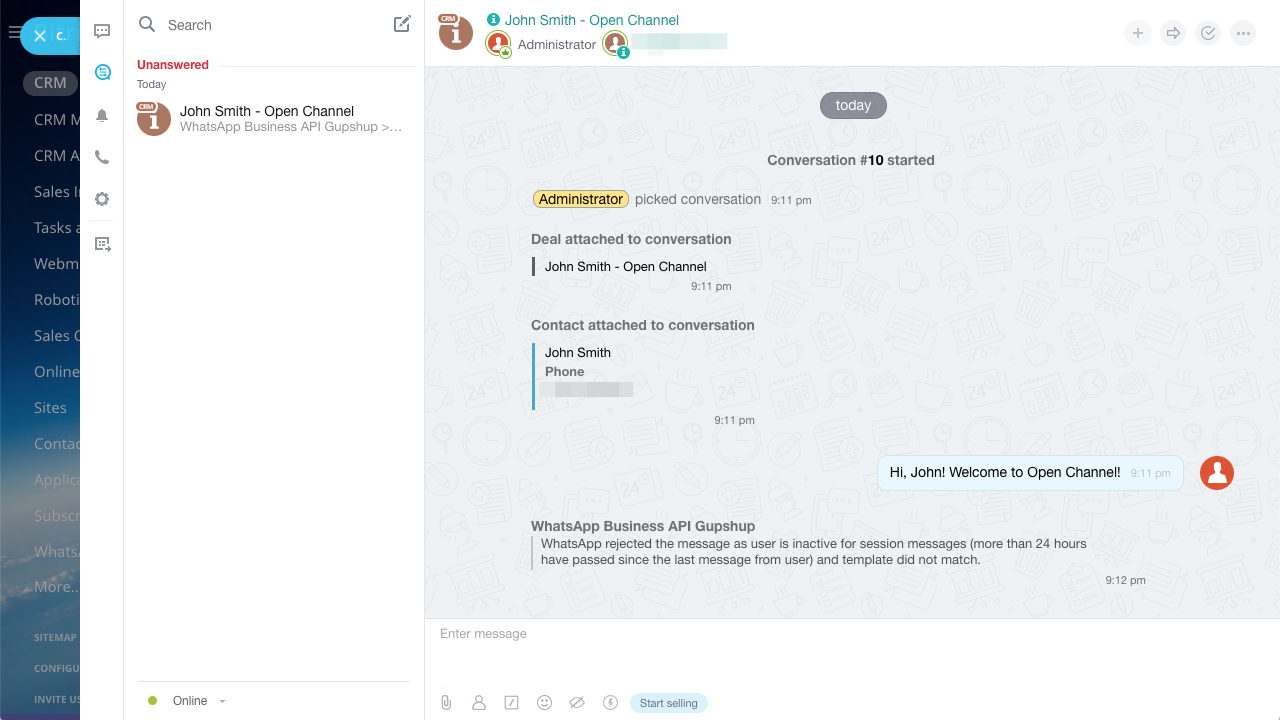
Notification in the Bitrix24 chat if sending a message to WhatsApp has failed
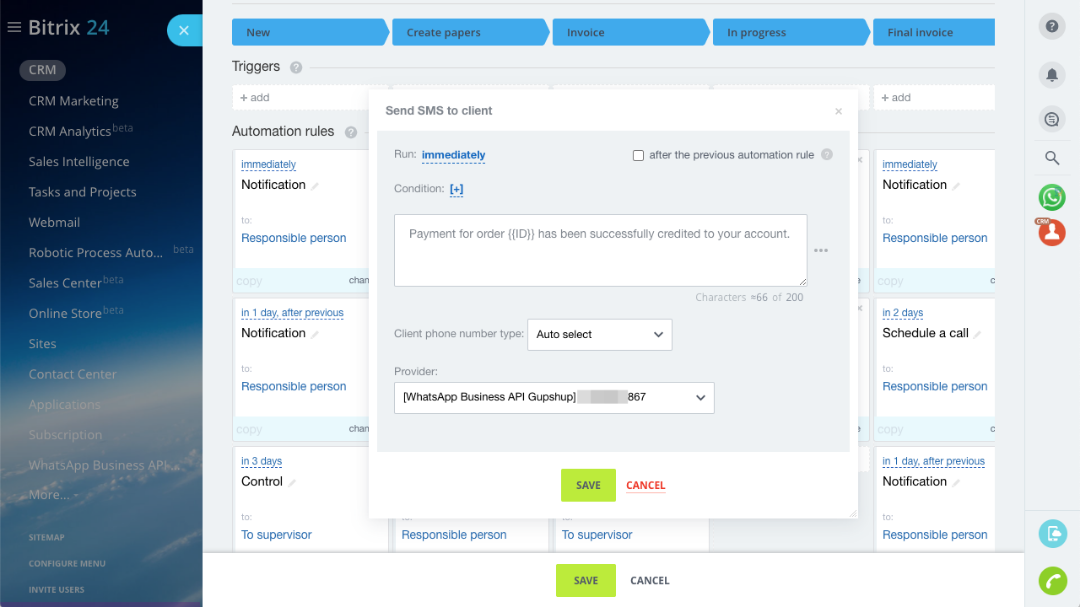
Sending a templated WhatsApp message outside the 24 hour window
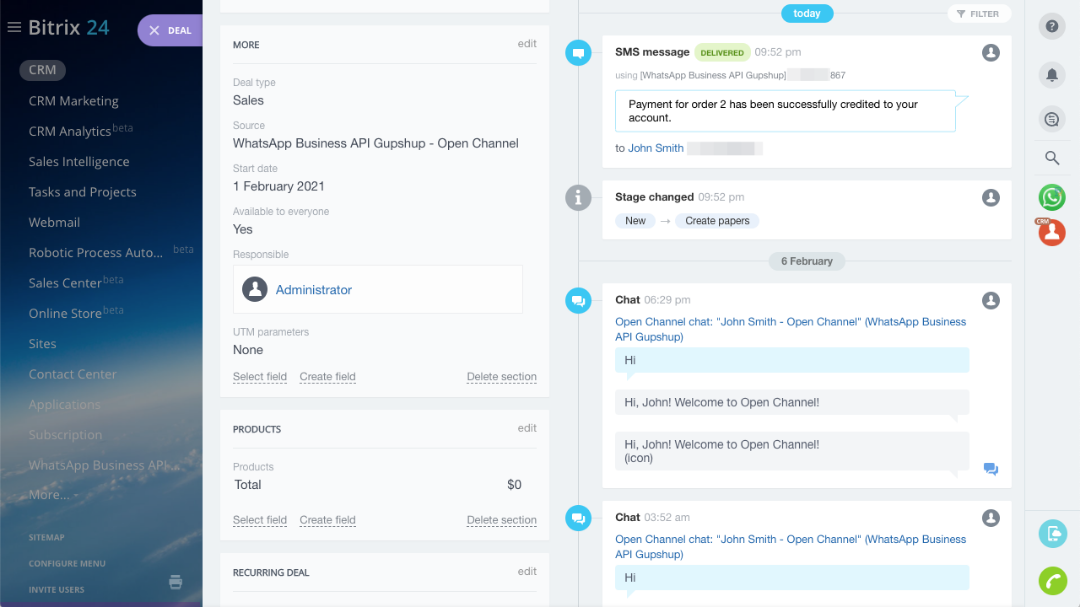
History of templated WhatsApp message in the Deal timeline
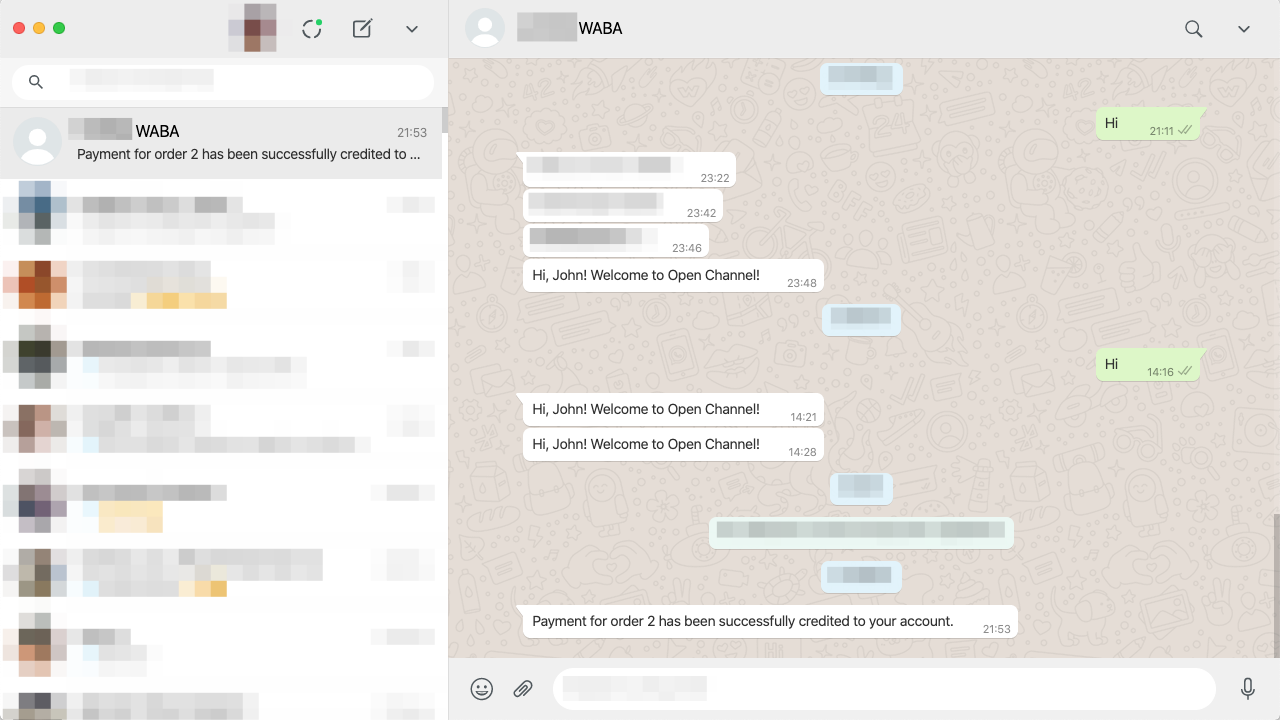
 .
.